|
|
|
|

|
|
|
HUNTING DOWN NOISE & SOUND ISSUES
STEP-BY-STEP
You may be reading this because your system is definitely having noise / hum / sound / crackle / whatever issues. As explained in the other articles, if you're using a new FlatCat™ pickup it is very unlikely a problem with the pickup itself. Potted in solid polyurethane, 5-star ratings by customers, hand-tested before leaving the shop, and In the several years this pickup has been on the market not one has failed. So it's the least-likely thing to be causing severe noise. If it was the pickup the usual result would be no sound at all. Thus, the need to look elsewhere.
But where do you look? There are a LOT of variables, some of them fairly complex. We have the guitar, controls, connecting cord, pedals, amplifier, power source, equipment surrounding all of that, power source... any of which can be problematic.
The logical thing is to check the easy stuff first, then move forward to the more difficult. Based on my experience and the experience of my customers, here are the things I'd recommend checking, step-by-step, in this order.
GUITAR CABLE. It is amazing how often problems are caused by a failing guitar cable. To check this I recommend trying at least three different quality cables, if posible made by three different manufacturers. If you have another guitar that is working, use it to test your cable as well. Note that a cable working on one guitar doesn't guarantee it will work on another, but if it turns out to be the cable, that is an easy fix. Defnitely the first thing to check.
USE QUALITY CABLES. Considering how much you spent on your guitar, amplifier and other sound devices, paying $20 to $30 for a quality, shielded guitar cable is not a huge expenditure. Professional musicians know: never skimp on quality cables. Go for the good ones. Shielded cables are shielded for a reason.
SHIELD YOUR PICKUP. This is a "quick and dirty" method of potentially cutting some noise. Simply cover the surface of your pickup with copper or aluminum tape. (If you don't have such tape handy, just as a test cover the pickup with aluminum foil.) This should prevent RMI / EFI from reaching your pickup. You may even want to do this on the back of the pickup. This isn't something I necessarily recommend, but in a bad RFI/EMI area, this step can significantlly reduce noise.
You can paint the tape if you like for a more aesthetic appeal. Some people actually like the copper/aluminum finish... which can be "etched" with designs using a simple plastic stylus. Your decision on this one
One BIG advantage on this step: If you do this and you still have hum & noise, you can be almost certain the problem is an equipment or ground loop problem... because you've pretty much eliminated RFI/EMI as a cause.
PEDALS. If you use pedals, a mixer or a soundboard of any kind, unplug the guitar from such devices and go directly to the amplifier. This will determine whether one of your intermediate devices is going bad or has a low battery or bad power source. If you go straight to the amp and the sound problem disappears, you're closer to nailing down the source of your problem. Then you can go through your equipment piece by piece until you find the faulty item.
AMPLIFIER. It is good to test through a second amp if available. I've found most guitar enthusiasts own more than one amp. It doesn't have to be a fancy amp either; it can be anything from a pricey alternative to a $25 practice amp. The idea here is to have a second device confirming the noise. If there is no noise, most likely the problem is with the first amplifier. Easy solve, even if you have to get it repaired or buy another amp. This also is a very common problem.
SOLDERING. You installed the pickup yourself or had a friend help you. This involved soldering. How good is your soldering technique? (Check our article here on soldering technique.) If you're a pro at soldering, likely this isn't an issue, but even pros make mistakes sometimes... or the pot burns out because it was too old to handle one more solder. So if you're new to soldering, read our article on soldering techniques. Regardless, try soldering the leads again to make sure the solder joints are good. Then test the instrument. If it suddenly works, you'll know it was a bad solder joint.
POLARITY. Although our instructions are very precise as to which wire is which, sometimes users attach the wires backwards. Alternately, on some guitars for some unknown reason the polarity is wonky to start with. Backward polarity may bring a pleasing alternate sound, or it may affect both noise and volume negatively. So you might try reversing the pickup wires to see if the polarity needs changed. If not, you can always switch them back.
To be frank, some people never even look at the instructions. So to re-state what is in the instructions: On the FlatCat the solid color wire is always ground (--). The white or white & striped wire is always hot (+).
LOCATION / POWER / RMF / EMF. As mentioned in the other articles, the location at which you're playing may be a problem. This could be because of bad power or severe RMF / EMF interference from other equipment. This happens often.
The first thing to do is take your equipment to another part of your house where there is no heavy electrical equipment to speak of. Test your outlets with a polarity tester (cheap and available at any hardware store) to make sure your power source is good. If you happen to own a metered voltage tester, check your wall current to make sure it's steady and noise-free. (See our other articles for checking ground loops. Ground loops are very common issues.)
Once you've confirmed the power is okay, plug in and check your equipment. if the noise vanishes, you'll know there's something wrong with the area where you were testing before. Whether that problem is the power outlet, other equipment in the room or whatever, you may need to do some reconstructive surgery on your playing room... or play your guitar in an electrically clean area. You may need to purchase a piece of pro equipment such as the HumX hum killer or similar device.
MAJOR LOCATION CHANGE. Take your equipment somewhere you know for an absolute certainty has clean power. This may be a friend's house, a local civic center, a local park with an electrical outlet (and well away from major power lines and junctions). There have been instances that people have discovered their entire home is "electrically ill" due to old wiring, a poor power supply (which may involve your electric company), bad grounding, or a severe RMF/EMF source (such as nearby power station or source). Such cases are rare, but if discovered may require significant electrical analysis and correction.
FARADAY CAGES. A Faraday cage is basically a "chicken wire" enclosure in which you set your amplifier or other equipment. Such a cage blocks RMF/EMF interference. Some people have had to resort to such a device. This isn't a fault of the pickup, guitar or amplifier, but literally the "electrical air" around you. There are articles questioning how safe it is to even live in such an electrical environment. But if using a Faraday cage solves the problem, it solves the problem.
Faraday cages are usually placed over the amplifier and mixer boards. A Faraday cage is easy to make, fairly inexpensive and easy to test. (I recommend cheap 1/2" square welded chicken wire, not hexagonal wound wire.) There are also professional solutions to RF interference. Check with your local music or electronics store.
GUITAR ELECTRONICS. I've saved this for last because nobody likes doing this. (Well, most people don't.) It could be that installing a new pickup pushed your right-on-the-edge guitar controllers (volume / tone / jack / switches) over the edge... and something failed. So use a multimeter to check all of your pots, all of your wire links, all of your switches, and make sure they're good. Some people have had to change out their entire control panel... after which they've verified their sound problems vanished. It's a hassle, but equipment doesn't last forever. Pots wear out, corrode, get old. Connections oxidize. So checking the electronics is a valid step in "hunting down the sound issues".
"But my prior pickup worked fine!" Yes, I know, and one would think that is a valid reason to think the problem is the pickup. But the truth is that different pickups work different ways... and some pickups are tolerant to some problems while not tolerant to others. It is obvious there was a reason you switched from that pickup to a new pickup. Likely that reason was because you weren't getting the sound or performance you wanted from your prior pickup. Your prior pickup "playing okay" doesn't mean the problem you're having now is your new pickup. It just means that your old pickup was built differently and may have been "immune" to whatever problem you're now experiencing. It's still not a pickup problem; it's that the FlatCat is more sensitive than most "brick" pickups.
I have sold FlatCats for many years to some very satisfied customers... ranging from beginners to professionals. In every case where a customer was having problems with sound, once I worked with them in tracing down the issue they discovered the problem was external to the pickup; it was never the FlatCat. That kind of consistent performance and trouble shooting has proved that a pickup that is hand-made, potted in solid polyurethane, hand-tested before shipping and shipped in a padded package... is going to work. So regardless of the situation, I suggest looking somewhere other than the pickup. To the date of writing this article, noise has never come from the pickup. You may discover an equipment or environmental issue that it took the sensitivity of the FlatCat to locate... and that results in significantly better sound and/or allowing you to install a pickup in an otherwise difficult-to-upgrade guitar.
IS THIS THE LIST OF STEPS TO TAKE? Well... these are my solutions, in the order I would take them. You may wish to switch up the order a bit or you may wish to try other solutions, depending on your situation. But this should give you a logical head-start on chasing down noise or low volume problems. As I've stated in other articles:
If your problem is noise or low volume, it is very unlikely to be your pickup. If the problem is with the pickup, the most likely result would be no sound at all. So look elsewhere for the source of the problem... step by step.
And as always, feel free to call on me for assistance. Post-sale support is 100%, and free.
--o--
|

|
|
THE SIMPLE TRUTH ABOUT NOISE
Wikipedia states of humbucker pickups: "Compared to single-coil pickups, especially unshielded ones, humbuckers dramatically reduce hum." Important note: it doesn't say "completely eliminates hum".
There is a difference between internal pickup noise (caused by a single coil) and mains hum, caused by external sources such as poor electrical feed, improper grounding, RFI and EMI. Expecting a pickup to totally eliminate all noise sources is like expecting an automobile to avoid all car accidents. No matter the quality of the car, such concept simply isn't possible.
This is why there are items on the music market like line filters, voltage regulators, and guitar shielding tape-- and is why proper grounding is important. A noise-resistant pickup makes a big difference... but is not a "magical cure" for all possible sources of electrical interference. A quality amplifier can hum even when a guitar isn't plugged in. This demonstrates the core problem with noise issues.
This is why one may need to trace down sources of hum and other noise. If one is using a quality pickup (such as our FlatCat)... any audible noise is coming from external sources. In tests conducted, the FlatCat sometimes cancelled noise coming from an already-humming amp. That says a great deal for its design-- but sometimes it's necessary to look further. One of our customers was having significant hum issues until he took his guitar and amp to a friend's house-- and the hum vanished entirely. This left no doubt his noise problems were in his home itself... and helped him later track down the source.
An article on Wikidpedia is unusually well written, helping even beginners to understand what causes hum and how to deal with it. It's not too technical, not overly long, and very informative.
https://en.wikipedia.org/wiki/Mains_hum
STEP BY STEP HUM TEST
This article is simplified for quick and easy location of the source of unwanted hum. There are other articles on this site discussing hum tracking in detail. This is the "quick and dirty" page for those who wish to run the easiest tests, first. In the majority of cases, these are the basic causes of unwanted hum.
My first "quick and dirty" solution is to Google "grounding acoustic guitar". Even if you have an electric guitar, you will find all kinds of helpful articles and videos that will open one's eyes to the issues of grounding, and verify that yes... grounding really is a major issue that may need to be fixed if you have hum and noise.
Note while a bad pickup can cause all sorts of problems... in the majority of cases the source of hum is not the pickup. In two places in the Wiki article it states that even humbucker pickups are designed to "reduce hum" (not eliminate it 100%). If a pickup itself were enough to eliminate all hum, companies couldn't sell hum-killer devices for high dollar. Obviously hum must be met head-on, at the source.
FIND THE SOURCE
Blaming a pickup for hum is often pointing a finger the wrong direction. Even a single-core pickup can have zero hum if the line power is clean. At the same time, even a humbucker will hum if the line is "dirty". So it's necessary to identify the true source of the hum and work to overcome it.
The three primary sources of hum are "dirty" electrical source, ground-loop issues and RFI/EMI (wave interference). The source of the hum could be any of these. But RFI/EMI can be shielded and sent to ground, so in the end it still comes down to making sure your instrument, amplifier and power source are properly grounded and your power clean.
DIRTY ELECTRICTY
I recommend Uninterruptable Power Supplies for ALL important electrical equipment (music equipment, televisions, computers, etc). They are no more expensive than a good surge protector... and work better. They are available from low cost to high. The higher price versions are to provide more power and remain online longer if the wall power goes out. For most players even low-cost power supplies are sufficient. Of course a UPS is no magical solution to all hum. In music there are many variables. But employing a UPS to filter your power source is a fairly simple and relatively low-cost solution.
THE STEP-BY-STEP TEST
The above principles and concepts understood, following is the step-by-step test to trace down the source of any hum issues.
1. Check all instrument wire connections and make sure the solder joints are neat and solid. Even a "good looking" solder or piece of equipment may contain vital microscopic flaws. Sometimes re-soldering all joints solves the problem.
2. Turn the volume to minimum, turn on your amp, and bring up the volume to normal playing level. The GAIN should be set to minimum (gain by nature often causes noise). Bass, mid and treble should be set to mid-range or lower (on most amps a setting of 3-5 is considered good testing range).
3. Touch the guitar-end of the connection cord to make sure you have continuity and that it doesn't "roar" (too much power from the amp). You just want a mild sound when the end is touched.
4. Plug in your guitar. Ignore any noise or hum (that's what we're checking and we take it for granted it's there). Strum a few chords and notes to see if the sound is normal, acceptable sound without excessive "noise". Most instruments when played should pretty much override any noticeable hum. That's the purpose here: to make sure there's no *excessive* source of noise that might indicate more serious problems than basic hum.
5. Quiet the guitar strings (mute with your fingers). When the guitar is quiet, cease touching the strings. You'll be able to hear hum (if there is any). At this point, touch the metal sleeve on your guitar cord to see if the hum remains or vanishes. If the hum vanishes when you touch the metal sleeve, that indicates a ground loop issue that will need to be traced and corrected / counteracted (thus the other two articles).
6. If there is still hum when you touch the sleeve, that is indication the hum is internal to the instrument. The instrument itself should be checked for proper internal grounding (pickup, bridge, strings, controls), and that all areas are properly shielded against RFI/EMI. It is also possible in this case there is a problem with the amp. To test this plug in another instrument and see if the problem persists. If it does, look to the amp as the issue.
7. If your amp has 3 prongs on the cord, turn it off, unplug it and plug the cord into a 2-prong wall adapter (available cheap, anywhere). Plug the amp back in and turn it on. If there is no hum-- the problem is definitely a wall-based ground-loop issue. Whether there is hum or not, after a few seconds turn the amp off and remove the adapter. A 3-prong amp should not be operated for any length of time using a 2-prong adapter (even if the hum vanishes). But hum vanishing when using a 2-prong adapter definitely isolates the cause of the hum... and indicates how it needs to be fixed.
IF ALL ELSE FAILS...
8. This test sounds strange, but if hum persists, wrap the body of your guitar with aluminum foil and make sure the foil connects with the cord jack sleeve (for grounding). If the hum disappears, the problem is very likely RFI/EMI interference (you can do the same with your amp). Be sure to use quality shielded cords.
Then un-ground the aluminum foil from the cord and see if the hum situation changes. This is basically a "let's see what happens" test to see if there is significant external interference. Of course you can't play an instrument wrapped in aluminum foil-- but it will indicate if the problem is a lack of shielding... or trying to play the instrument near an excessively "noisy" device such as a computer or other electrical device that is emitting undue RFI. If your guitar is properly grounded there should be no difference between grounding the foil to your guitar cord or not doing so.
10. Try using a different guitar or different amp if avaialble. This should help you determine if the problem is intrument or amp oriented.
THE ABOVE STEPS should in the majority of cases help you find at least a hint of where hum problems may be originating. In many instances the source of hum is unfiltered wall power or nearby electrical interference that is creating electrical hum. There are ways to overcome such (UPS devices, Hum-X filters, voltage regulators, Faraday cages, etc). If the problem seems to be the amp or instrument, then of course more professional steps will need to be taken to isolate such issues. Your local music store or a good friend with electronics / guitar knowledge may be able to help you there.
--o--
.
|

|
|
|
Click here to read part 2 of this series
Hum and buzz when plugging in an amp. Annoying and frustrating. Where is it coming from? Is it the git, the amp or something else?
Many articles have been written on this. Doesn't hurt to re-hash once in a while. This is a step-by-step process for locating and eliminating hum, starting with easiest-to-check. If you only have one set of equipment you may need to ask a friend to bring over a guitar amp and cord to double check some things.
TEST FOR GROUNDING ISSUES
Touch the metal jacket on your guitar cord when it's plugged into the amp. If the hum vanishes you likely have a grounding problem somewhere. Read pt 2 of this series for fixing grounding issues.
TEST THE CORD
Poor guitar cords are notorious for creating hum. Try a different cord. If hum still persists, you may want to invest in a quality, shielded cord. They cost a bit but there's a reason for that: they help eliminate external sources of hum. If the hum disappears it's money well-spent. If not, it's still money well-spent.
TEST THE AMP- WALL TRANSFORMERS
In one instance I thought the hum was my guitar; it turned out instead to be the wall wart (AC Converter) that fed my Roland MicroCube. How did I find out? I unplugged it and ran the cube on batteries and the hum vanished. Another way would be to try other wall warts and see if they do better (once I went through six wall warts until I found one that worked properly. They are notoriously poor in manufacture).
TEST THE AMP- STANDARD
Try a different amp if you have one and see if the hum disappears. If hum vanishes, you just located the source without much trouble. Internal wiring is out of my ability to trace without risk of painful or fatal electrical incident. In such case I usually just acquire a new amp. If your amp is pricey, repair may be the only option to stopping the hum. Again, this is if your current amp hums and a replacement amp doesn't; that pretty much pinpoints the hum source.
TEST THE INSTRUMENT
Test two or three guitars if you have them and see if the hum remains, vanishes, or changes. If the hum remains across all gits, then that almost insures the problem is either with the amp or the environment (unless of course, you have 2 or 3 problem gits-- not likely). If it's the instrument, see below on how to correct that problem.
TEST LOCATION / ENVIRONMENT
If hum persists, eliminate the environment as a possibility. Hum could be caused by something in your home or workshop. Entire houses or even city blocks can have unstable electric flow, causing hum in the lines.
Is the problem an ungrounded outlet? Use a 3-prong outlet ground tester to make sure the outlet is grounded (available almost anywhere). If all shows green you're good to go. If it shows ungrounded, you'll need to ground your outlet-- or switch to another outlet that is grounded.
If your outlet is grounded, take the git and amp to another location and see if you still experience hum. First move to other rooms and test the system. If the hum persists move to another place entirely... a local park with electric outlet or someplace totally away from your home area where you can test your guitar and amp. If the problem is in your home... an entire area of the city up to the central transformer could potentially be affected. Eliminate the environment as a cause. If you go elsewhere and the hum disappears, you'll either need to just get used to the hum or invest in a hum eliminator device or voltage regulator (plugs between your amp and wall socket to stabilize voltage and eliminate hum).
Do you have fluorescent lights? Those little twisty bulbs? Computer equipment nearby? Heavy electronics nearby (microwave, television, etc). Those are known sources of RFI (radio frequency interference). You can try isolating your music setup from proximity to those,
HOW TO FIX A WONKY GIT
If the hum problem turns out to be your guitar... something isn't connected properly somewhere. You'll want to make sure items that need to be grounded are connected to the negative (center) pole of your guitar jack-- either directly or through a central grounding wire. If you don't understand guitar electronics, you may need to have it checked at your local music store.
* Pickups. "Humbuckers" are so named because the double-coils naturally inhibit hum. If you're using a single-coil pickup (common with CBGs) the pickup itself could be the source of hum. Google shield coil pickup for lots of information on eliminating pickup hum.
* Pickup cover. Some pickup covers are metal and have to be grounded. If they're not they can cause significant hum. Solution: ground to the pickup ground wire.
* Sound wiring. Sometimes the instrument wiring is simply hooked up wrong. Double and triple-check the wiring layout and see if all the wires are where they're supposed to be. Is the guitar internal wiring grounded properly?
* Bridge Saddle. Usually both tuning keys and strings are grounded through the bridge saddle, which itself is grounded through the bridge base. Sometimes that grounding comes loose, or was never properly grounded in the first place. If the strings don't touch metal you may need to add a metal strip to the tail or bridge and ground to the jack in order to ground the strings. They're steel / nickel / chrome and are basically horizontal antennas... very sensitive to interference. Make sure everything metal is grounded.
* Fancy do-dad. If you have a license plate or other metal decoration on your git that's any larger than a bottle cap, it could be picking up interference. If there are metal decorations (especially license plate guitars), ground them.
* Faulty pot grounding. Sometimes a ground solder on a pot may look good but actually not be grounding correctly. In other cases the pot itself is burned out and not grounding correctly. In some cases the pot can be faulty right from the factory. If you've tried everything else and it still hums, I recommend:
a) Unsolder and re-solder all ground connections on the pot (being careful to not get the pot too hot. Touch the iron to the solder, not the pot, and molten solder to the pot).
b) If it still hums after that, replace the pots one by one and see if one of them was faulty.
THE FINAL, LAST-DITCH OPTION
If you've done all of the above and hum still persists, yet it goes away when you touch the guitar cord jacket... procure for yourself a "grounding wrist band". You can buy these online or at computer stores in the form of "anti-static wrist bands" or make one yourself out of a loop of flexible wire or mesh and a gator clip. When playing, wrap it around your wrist or run under your shirt, then clip it to ground somewhere on the guitar. That should solve the hum problem no matter where it's coming from.
In my experience if you do all the above, chances are the hum is going to vanish at one point or another and your problem will be solved. If not... what's why there is a part 2 in this series. ; )
Click here to read part 2 of this series
--o--
|

|
|
|
Note: This article applies to 110 / 120v electrical sources common to the United States. Higher voltage sources in other countries would need to refer to electronics specialists in their area.
There it is again... that annoying hum from your guitar amplifier. What is causing that? It seems to come and go. Sometimes it's louder, sometimes softer. Is it the guitar, the amp or something difficult to identify?
CAUSES OF HUM
There can be many reasons for hum or noise in a piece of equipment (listed here in order of "easiest to identify and correct"):
* Jack-related ground loop issues
* Electric line ground loop issues
* RFI / EMI (radio frequency or electromagnetic interference)
* Bad line power ("noisy" electricity)
* Bad instrument or amplifier
... and stuff that really is difficult to identify. Fortunately the most common causes of amplifier noise are easy to identify and correct-- although it may cost you a bit to fix it.
JACK-RELATED GROUND LOOP ISSUE
This is very easy to test. Plug a regular guitar cord into your amp (but not into your instrument). If you hear hum / noise, unplug the cord. If the noise vanishes, you have a jack-related ground loop issue.
Fixing this problem is reasonably low-cost (about $20 or so). You will need to purchase an instrument/microphone ground loop eliminator. Models are made by Pyle, Behringer and other music companies. You plug your instrument cord into this device and then run another cord to your amplifier. If the hum is instrument or cord related, this will very likely correct the majority of the problem.
Note that this may not fix issues in which there is something wrong with the instrument (an internal short or grounding issue). For that you'll need to have the instrument inspected and repaired. But if you tested with a raw guitar cord and the problem disappears when the cord is unplugged from the amp, a jack ground loop eliminator will very likely be the solution.

ELECTRIC LINE GROUND LOOP ISSUES
Testing for this issue is easy if your amplifier has a 3-prong electric cord. (If your amp has a 2-prong cord, you can skip this section.) Sometimes interference from "ground loop" causes noise problems (other items on the line).
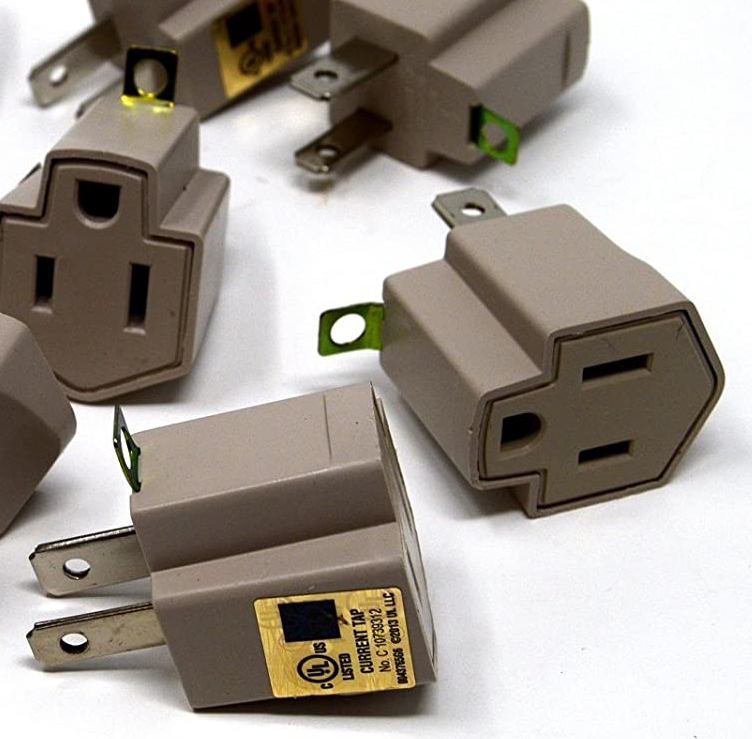
IMPORTANT! FOLLOW THESE INSTRUCTIONS FULLY! To test for this use a common 3-prong to 2-prong adapter (a little plug you can find in almost any store). If you plug the amp in using this adapter and the noise vanishes, you have an electric line ground loop issue. Whether the hum vanishes or remains, once the test is performed (2 seconds or so), immediately turn off the amp and remove the test plug. A 3-prong amp should never be operated with a 2-prong adapter for any length of time. This is for testing purposes only.
Resist the urge to keep using this easy and inexpensive device to fix the issue. There is a reason your amp has 3 prongs; using a 2 prong adapter for a length of time can cause grounding issues and result in blowing out your amp or (worst scenario, however rare) starting a fire or severely shock the player. Just don't do it.
What you will need in this case is a power ground loop filter, which can take care of such problems. It's not an inexpensive fix ($60 and up depending on your source) but it will most likely fix this electrical problem.

RFI/EMI ISSUES
Anyone who has ever lived near a radio or TV station or near a power generator will likely have experienced this kind of problem. This can also happen in areas with florescent lights, heavy machinery, microwave ovens, computer equipment, large video monitors, or other sundry electrical equipment that can produce radio frequency or electro-magnetic interference.
There are many solutions for such, depending on the source, direction and seriousness of the interference. Shielded cables in your instrument and all cords (including the power cord) may be required. Many guitars are already shielded from RFI/EMI, but many aren't. You can shield them by opening the electronics area and lining it with aluminum or copper tape (available in electronics stores or online).
If you are working with an acoustic or other non-metal bridge guitar, chances are your strings aren't grounded. (Sometimes the bridge/strings aren't grounded in standard electric guitars, if it was built incorrectly or a wire came loose. Always check for string grounding.) In an acoustic, remove the strings and saddle, drill a small hole in the saddle slot and run a grounding wire underneath the saddle (between the saddle and bridge) to your guitar jack. Then replace the plastic or bone saddle with a metal one (brass or aluminim). Metal provides an excellent saddle and will ground every string. Metal saddles to match your guitar are avaialble from most online guitar pro shops.
In the case of an amplifier an inelegant solution is to cover it with aluminum foil. A slightly more elegant solution is to build a "Faraday Cage"-- which is basically a mesh-wire box to surround most of your amplifier. Either method may block interference and allow your amp to work noise-free. You will still need a good-quality shielded guitar cable and power cable.
Note that these are measures for "extreme" situations of electrical interference. Less-extreme is to try to locate the source of interference and increase the distance between that source and your music equipment.
NOISY ELECTRICITY
Sometimes noise is caused by a bad electric line. Basically the quality of electricity coming from your socket is unstable, causing erratic behavior. In such instance the best option is to have an electrician come out and check your house, because such problem can shorten the life of all of your electric appliances.
But for your instruments and amps there are several solutions. The least expensive are voltage regulators or a standard UPS (uninterruptable power supply)-- basically a computer battery backup. A voltage regulator tries to clean up your energy line and can smooth out your current. A UPS puts a battery between your electricity and amplifier, which also acts as a voltage regulator. A UPS is also the very best way to prevent electrical surges and even direct lightning strikes. (There are recorded cases where the UPS was disabled or even melted down, preventing damage to other equipment.) I personally have UPS devices on all of my sensitive electronic equipment.
However, either of these devices may be insufficient for really bad line noise. For such noise you may need a professional musician's line noise filter, which can run a hefty $200 or more. There are many options in this area, so shop around and see what works in your case. Starting with the inexpensive and work up if necessary. Purchasing from a retailer that allows returns in case of failure might be a wise and low-cost solution. If you can get by with a voltage regulator or UPS, that will be your least-expensive answer to this problem.

INSTRUMENT / AMPLIFIER ISSUES
Both instruments and amplifiers degrade with age and need repaired or replaced. Some items are simply built poorly or have a problem develop during the manufacturing process (a weak solder point, bad part, etc). If you perform the basic tests listed above and the noise still persists, you may need to have your equipment tested for noise issues.
This is most easily done through the process of elimination: keep replacing equipment (cords first, instruments, amplifiers) until you find the piece of faulty equipment. Always test cords first; it's amazing how often a problem is simply a matter of a bad connector cord.
An electric guitar can be tested by plugging a different electric guitar into the same amplifier, using the same cord, and seeing if the noise vanishes. If it does, your guitar is the issue.
An amplifier can be tested in the same manner. Have a friend bring over his/her amplifier and test it in the same environment, same electric outlet, same guitar cord and instrument. If the noise persists it's not likely to be the amplifier. If it vanishes you'll have a good hint your amplifier needs repaired or replaced.
SUMMARY
Most causes of hum fall into four areas: jack-related ground loop, electric source ground loop, RFI/EMI problems, equipment issues. These can be tested and fixed at various degrees of expense. Start by performing the easiest tests to isolate the source of the hum / noise and correct that source once it is found.
-- o --
|
|
|
|
|
|
|
|
|
|
|
|
|
|
|
|
|
|
|
|
|
|